Top Ten Website Enhancements to DVCResaleMarket.com

At DVC Resale Market, we are very excited to launch the 2nd Generation of our website. Our goal was to continue to innovate and provide the most user friendly and visually appealing website possible, for learning about Disney Vacation Club (DVC) and buying and selling DVC Memberships. In striving for that goal, below is a list of what we believe are the 10 biggest improvements to our site.
The top 10 enhancements to DVCResaleMarket.com:
1. Dream-Like Theme with Lots of Pixie Dust! For additional pixie dust on a desktop be sure to wave your cursor around the main image on the home page 🙂
2. DVC Virtual Tour! A series of 13 videos about DVC and DVC Resale that cover topics such as how to understand a point chart, how to select the right DVC contract, home resort priority, use year, banking and borrowing points, financing, economics and the closing process. You can watch the entire series in less than 20 minutes or just watch 90 seconds on a particular subject.
3. Dynamic Total Cost Calculator! When you are on the “Make an Offer” page, you can as before input the price per point, designate who is paying closing costs and designate who is paying the current year’s dues, and now, a total estimated cost calculator changes with your offer.

4. New Welcome Video! Our new video shows the entire team, including the smallest member at the very end 😉
5. Search Feature! Now at the top of every page on the desktop, to the right of our logo is a search box for the website. On mobile devices you can find the search box just below the menu items. So, you can use this box to search the site for any particular topic or specific listing.
Desktop
Mobile

6. Enhanced Listing Pages! On both the desktop and mobile devices you can filter by resort, use year, status, total price, price per point and contract size. The listing tables can still be sorted as before. You can also select to see a resort overview, gallery of photos, amenities, floor plans and point chart on each resort listing page. To select a listing you now simply click or press (mobile) anywhere on the listing row. The listing table is now more informative on point availability, especially on the mobile.
Desktop
Mobile
7. Enhanced Page for Every Individual Listing! The individual listing pages now include a total cost of purchase prior to negotiation and more details on the resort such as an overview, list of amenities and floor plans (see pictures below).
8. Share a Listing Feature! On each individual listing page there is a “share” button where you can e-mail the listing (see picture below).
9. Gallery of Photos for each Resort! There is now a gallery of photos on each individual listing page (see picture below).
10. Easier to find Point Charts! There is a drop down for the resort point chart on each resort listing page, and there is a button to view the point chart on each individual listing page. This is in addition to still having a drop down from the main menu for all point charts (see picture below to see point chart button).
Top Half of Listing Detail Page

Bottom Half of Listing Detail Page
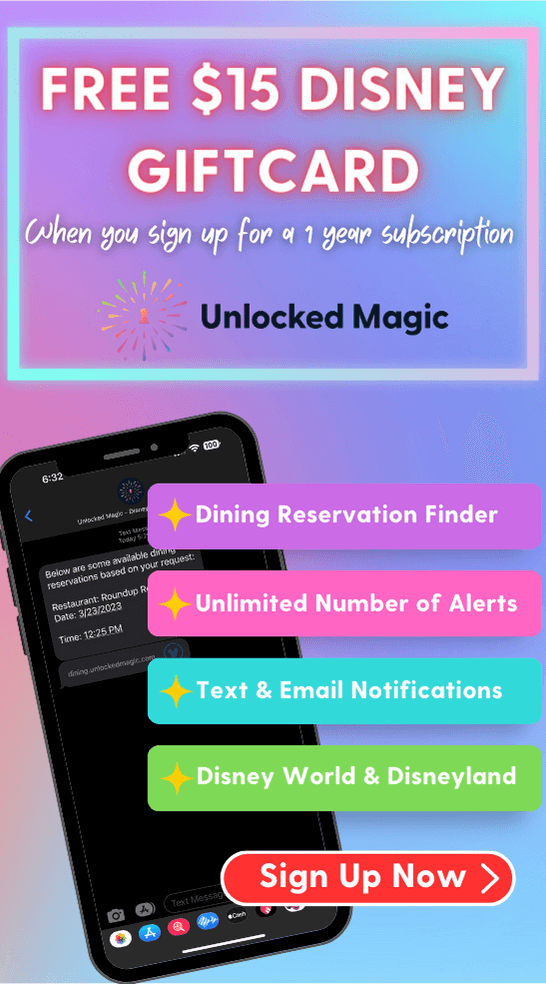

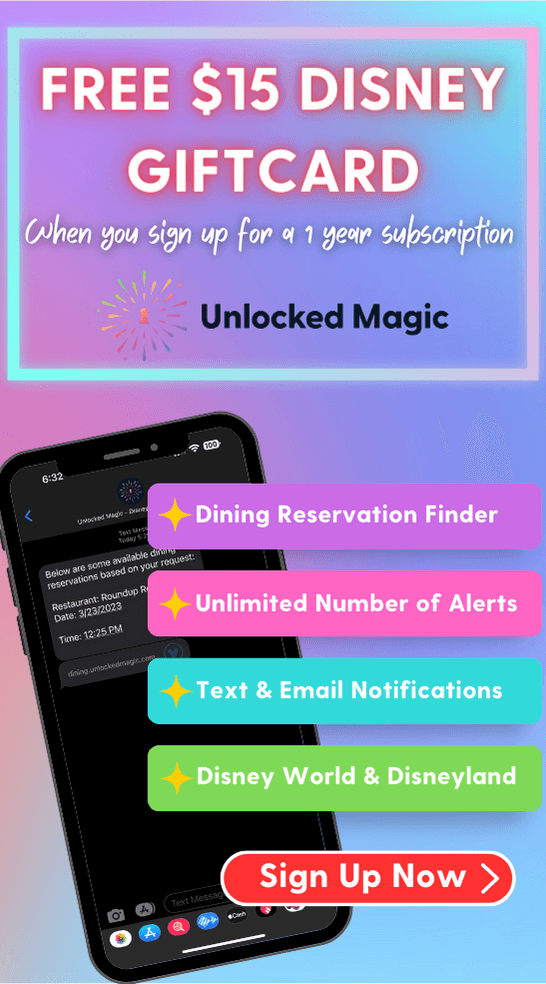











Comments