Newest Tech in DVC Resort Rooms

In December 2019, Disney’s Riviera Resort opened. As part of its introduction, Disney unveiled new in-room technology that modernized the hotel experience. Since then, Disney has slowly rolled out this technology across other Disney Vacation Club (DVC) resorts. And I can tell you firsthand that you WILL notice a difference between when you have it and when you don’t.
Let’s talk about the new tech in DVC resort rooms. It’ll dramatically enhance your hotel stay if you spend a lot of time in the room during your trip.
Some DVC Rooms Offer Interactive Televisions
I’ll start with a weird acknowledgment here. Yes, the pandemic dramatically slowed the rollout of this new technology in DVC resort rooms.
As 2020 began, DVC indicated that it’d gradually introduce interactive televisions throughout the DVC lineup. We’re nearly three years down the road, and progress has proven slow…like glacially slow.
Disney has obviously had more pressing issues since March 2020. Still, several DVC resorts have added this new technology. Participating locations (other than the Riviera) include Disney’s Beach Club Villas, The Villas at Disney’s Grand Floridian Resort & Spa, and Disney’s Animal Kingdom Villas.
So, we’re talking about only a handful of resorts thus far. However, the newest locations at the Riviera and the Grand Floridian include the tech. Since you’re likely prioritizing these hotel stays, you’re wondering about the interactive televisions.
Here’s what you need to know. We live in a world where second screening and casting drive consumer behavior with media consumption. You don’t need to understand what any of that means, though.
All you need to know is that there’s a menu option on your phone/tablet. You push it and whatever you’re watching on the phone appears on your television. That’s casting, and it’s absolute magic when you want to watch something on a bigger TV screen.
Disney’s new interactive televisions allow for this ability, which is significant because not all televisions do. In many instances, people must add a device like a Roku or Apple TV 4K to enable casting.
When you choose the right DVC resort, anything on your phone becomes viewable on your hotel room TV. You’re taking all your downloads with you when you travel and can throw them on a big screen whenever you like. It’s a big deal.
Let’s Talk about the DVC Interactive TV Menu
I’m what is politely described as a power user of media, as I own literally thousands of shows and movies. Since not everyone is like me, let’s talk about how you’ll use this technology.
A lovely message will appear when you enter the room and turn on your interactive television. It’s a personalized welcome screen for you and your traveling party! Mine says, “Welcome Mumpower & Hollis Family” since that’s my wife and me. After that, the display suggests that the user choose “Select” on the remote control.
This option changes the display into five main tiles at the bottom of the screen. They are:
- Watch TV
- Disney on Demand
- Connect My Device
- Hotel Services
- Parks & More
Watch TV and Hotel Services will be familiar to longtime DVC members. The Hotel Services menu is what we once knew as the way to pull up our hotel folio, pay our bills, and check out of the room. It’s still useful today as a means of learning about resort restaurants, shops, and other amenities.
Meanwhile, Watch TV pulls up the standard list of roughly 80 channels in the DVC resort cable menu. You’ll scroll through these channels just like you always have.
However, I’d suggest that you pay attention to Disney+ Spotlight (channel 64) because it offers Best of Disney+ programming, like the various Marvel series and The Imagineering Story. Surprisingly, Disney on Demand doesn’t include the entire catalog of Disney+ programming, only a fractional number of cartoons and the like.
Even Parks & More sounds better than it is. I’d expected video-on-demand performances of the advertised fireworks presentations like Happily Ever After. In reality, it’s just a 90-second snippet.
How to Cast Your Phone to a DVC Resort TV
That’s okay, though! You can pull up a complete presentation on your phone and then cast it to your television! Disney has enabled that behavior via Connect My Device.
The process here is simple. You’ll access Connect My Device via your remote. Then, you’ll notice a page that directs you to a link, Disney.GetStreaming.TV.
You go here on your phone, where you’ll discover an automatically generated code. Enter that code on your phone, and you’re ready to cast! There’s also a QR code, which will be easier for most people.
Once you’ve connected your phone, you can cast videos from it to the hotel room TV. That’s ideal on days when someone in your traveling party is under the weather. Here’s a video that gives you a quick overview of the newest tech:
I watched the Star Trek: Lower Decks season finale during a recent visit while my wife took a nap. The setup process takes 60 seconds or less, at least once you’re familiar with how it works. Afterward, casting is seamless and immediate.
This new interactive technology empowers Disney fans to carry our favorite stories with us to the hotel room. Whether you prefer Disney+, YouTube, or something else, you can load it on your phone and then display it on your much larger hotel room TV.
I had the interactive TV on five out of six days during my stay. And I desperately missed it on the day when I stayed at Bay Lake Tower, the part of Disney’s Contemporary Resort that lacks the tech.
Hopefully, Disney will complete the full implementation within the next 12-18 months. Until then, DVC vacation planners should prioritize the hotels that feature the new tech. It makes a difference, especially on days when you expect to be in the hotel room a lot.
Access all available Disney Vacation Club resale listings, or learn more about buying and selling with DVC Resale Market.
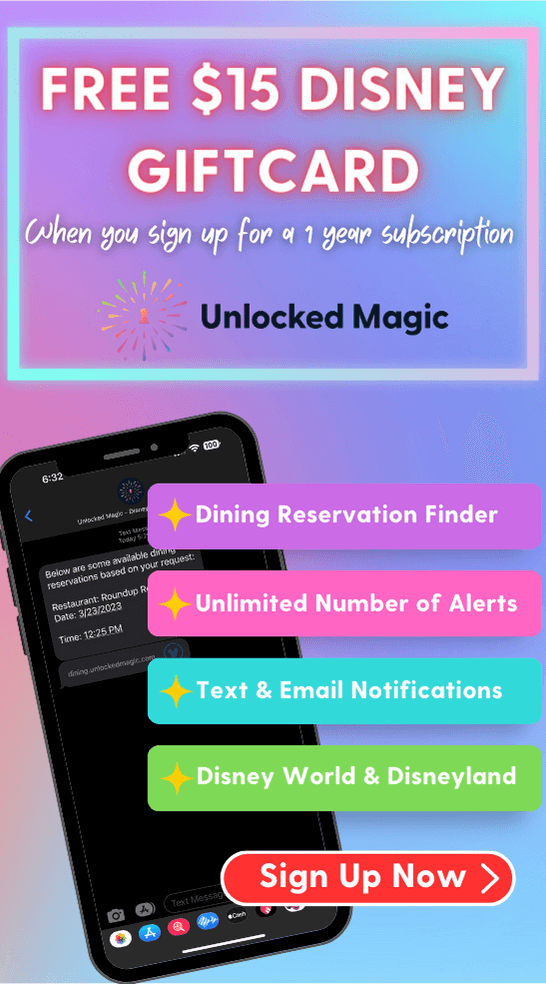

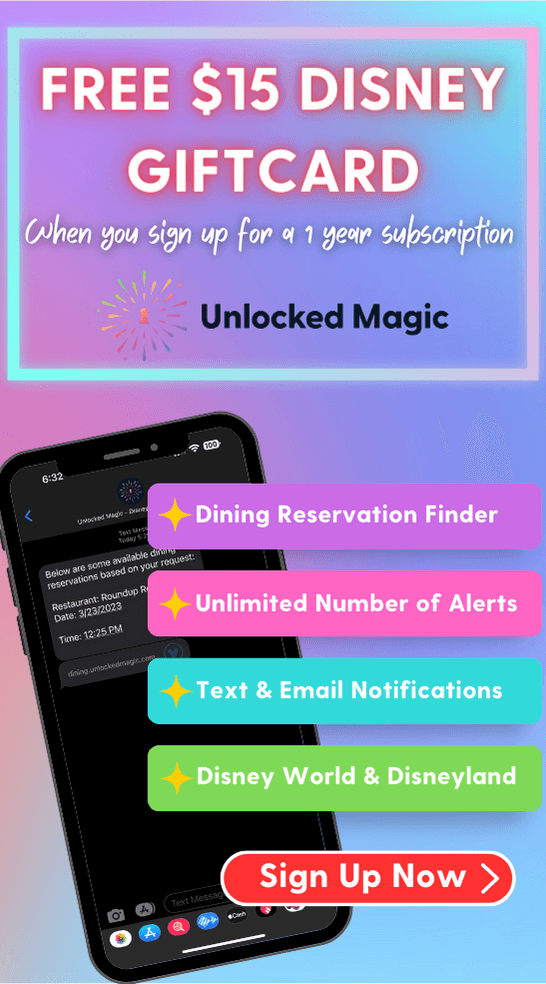





Comments